The Made in India campaign is picking up a lot of pace since the ban on Chinese application. If we talk about document scanner, then they are widely used across the country, for personal and business purposes.
Before the Government of India banned 59 applications, CamScanner, which is a Chinese product dominated the document scanner market. But after the ban, the Indian audience was up for grabs for other similar applications.
Homegrown application Zoho Doc scanner manages to make remarkable progress and shined like a star. It did a great job of replacing China’s CamScanner. Camscanner had 100 million users in India till January 2020 and it was being used by different sectors in the country.
After banning the 59 applications including CamScanner the hundred million Indian audiences were looking for a great application to replace it with. On one hand, where Tech Giants like Adobe, Microsoft, and Google already had their famous applications on the market meanwhile, on the other hand, some local applications started sprouting out in a hope to get supported by the made in India campaign.
Zoho Corp which is an Indian based SaaS Unicorn introduced a document scanner application named Zoho Doc scanner which remained prominent among others. The application is a page to PDF scanner and image to text converter.
It is also very important to note that Zoho was not introduced right after the Chinese application ban, it was first introduced in April 2019 but it just got the chance to bloom because of being overshadowed by CamScanner.
Some credit behind the progress of the Zoho Doc scanner also goes to the made in India campaign launched by Modi that promoted and encouraged Indians to accept and use local applications, services, products, etc. And it is a result of a very campaign that the need for Swadeshi is going up
Interestingly enough, The Zoho corp decided to make its application free to use for Indian users open till July 2021. This thoughtful initiative is also helping the company drive the consumer base quicker.
The main motto of the Zoho Doc scanner is to help its user go paperless and make everything digitally available. in order to use a scanner, you can just download the application and sign in with your Gmail or social media accounts. other than that if you already have your Zoho account you can sign in with that as well.
This product scanner has managed to get the download 50,000 users on Google Play Store. The application is also receiving a great response from the audience with respect to the reviews. It has got 4.1 stars out of 5 and it is listed as one of the Top productivity apps currently in India.
If we talk about the services provided by the doc scanner then it can help you in scanning the document, share the file, translate the file, automatically store all your data digitally, extract the information, and sign digitally, and this applies on all of your document such as receipts, pages, notes, agreements, car lease, visiting cards, book pages, physical paper, invoices, etc.
It also provides pretty good security for all your documents and helps to secure everything with a passcode. Also with the help of the Zoho Doc scanner, you get access to unlimited scans and you can share the file via email, WhatsApp, and iMessage as well.
It is loaded with thoughtful features such as the auto edge detection one which helps you identify the corners of the pages and ultimately create a scan. Apart from this, while scanning you can also crop it, rotate, and add filters to your document and you can also arrange the pages of your file accordingly before you save it.
The application has also emphasized in adding the Indian and international languages to its application by having 12 Indian and 17 international languages. Its optical character recognition helps you convert any image in a form of text and you can have that text in any of the languages mentioned.
After extracting the text from the document you can save it as a .txt file which is in a text form and the optical character recognition feature will ensure to help you in searching your files using the keywords from the content.
It has also created a feature for migrating scan files from one application to another which is called Camscanner importer. Although This feature is only available for Android users now.
For the editing work, it has a special feature called the annotation feature that will help you customize the document accordingly and edit it in a digital way just like you do physically on the paper.
In conclusion, the application is really helpful and useful and provides all that you look for in a document scanner. It gives a fair competition to all the other applications built on the same idea and it is ideal for an Indian audience since it is a homegrown application.

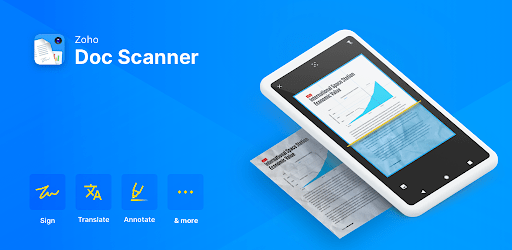


GIPHY App Key not set. Please check settings